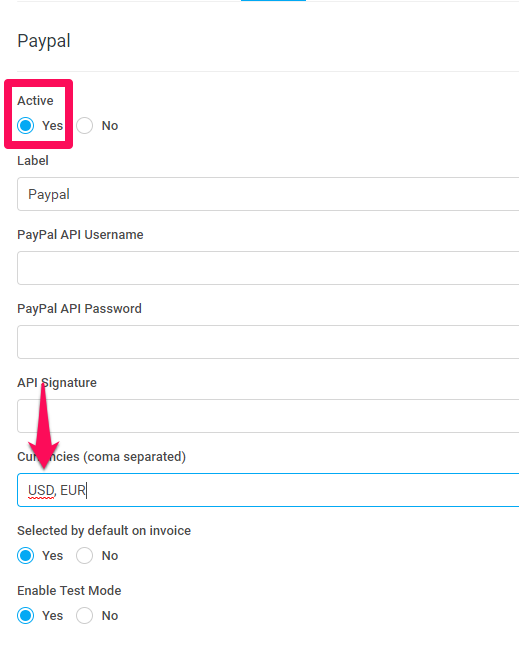Payment Modes Not Shown on Invoice
1. Make sure that you have checked the payment mode for this invoice.
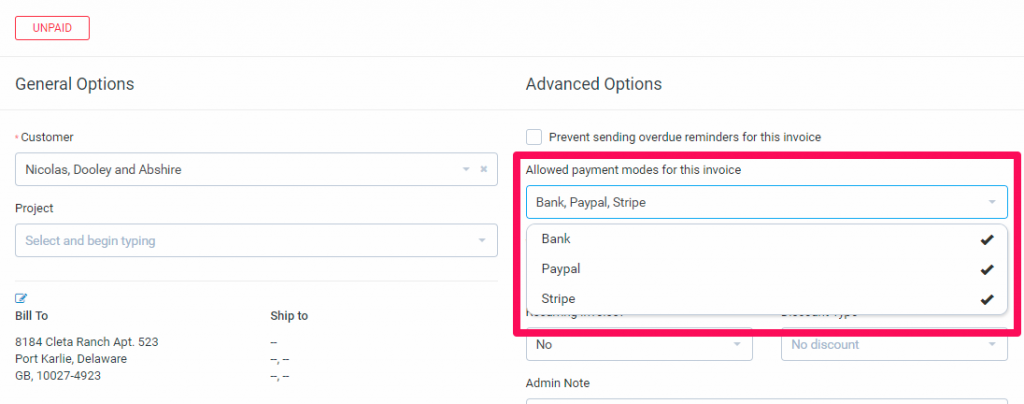
2. If the payment mode is online payment gateway make sure that the invoice currency matches the comma separated currencies in Setup->Settings->Payment Gateways and the payment gateway is active.
Navigate to Setup->Finance->Currencies and check if the Currency code matches the comma separated currencies like in the second picture example.